AI is certainly making waves these days, and as technology continues to advance it may seem to some that all this new stuff might be beyond them. But that could not be further from the truth.
The new AI tools are now able to turn natural language instructions into a desired output or product making them arguably easier to understand and control than learning jargon, menus and code. From just a few words describing what you want, these tools can produce pages of text, images, programs and with the further integrations and developments, perform even more complex tasks. It really is a moment when what seemed to be a dream of the future is here, now.
If you have not had a chance to try out these AI tools and what to find out just how easy it is to use, then you can follow along with me and try a tool out for free!
I used the free demo version of an AI productivity tool called SlideGenie which can be found here: SlideGenie Demo.
As the site says, this tool allows you to “Get a head start on your presentation in under a minute. Convert business ideas to pitch decks, lecture and meeting notes to slides or generate entire presentations based on any topic.”
Basically, the tool creates a bulleted slide presentation with images from simple text prompts. When your slides are ready it emails you a link to a web hosted google slides presentation where you can then edit it further if you wish.
The first option I select is the type of slides I want, in this case ‘Topic to Slides’. This will produce a series of slides based on the topic enter.
Then I enter the email address I want the final product sent to so I can see and if need be, edit it.
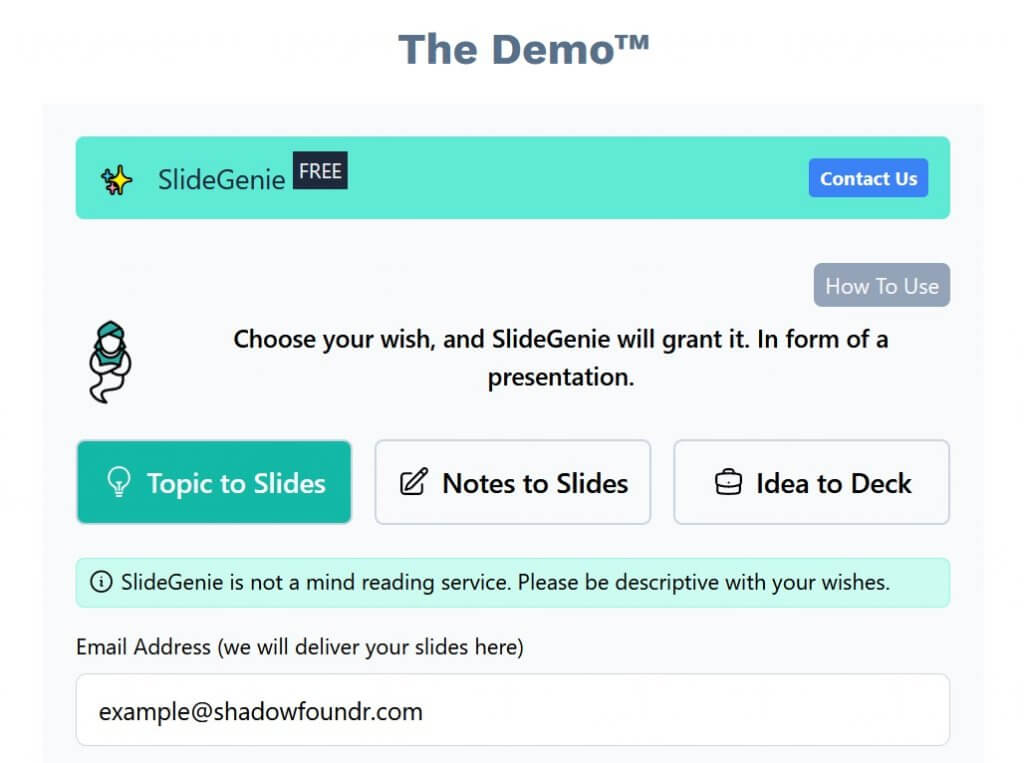
Now comes the most difficult part, choosing the ‘Topic Title’ for the presentation. I have chosen ‘Electric Vehicles’ as I remember electric milk floats driving down my street in the morning so am sure that despite being more popular now, they have been around for a while.
Next is the ‘Add Guidelines’ section where I can give it some more details on what I want the slides to be about. I don’t need to enter anything here as it is already preloaded with my Topic Title, but I want it to include more about the history of their development and why they are considered good for the environment.
Finally, I get to choose what I want the cover image to look like. Again, this is preloaded with my Topic title, so I don’t need to edit this, but I want to as I would like something more futuristic.
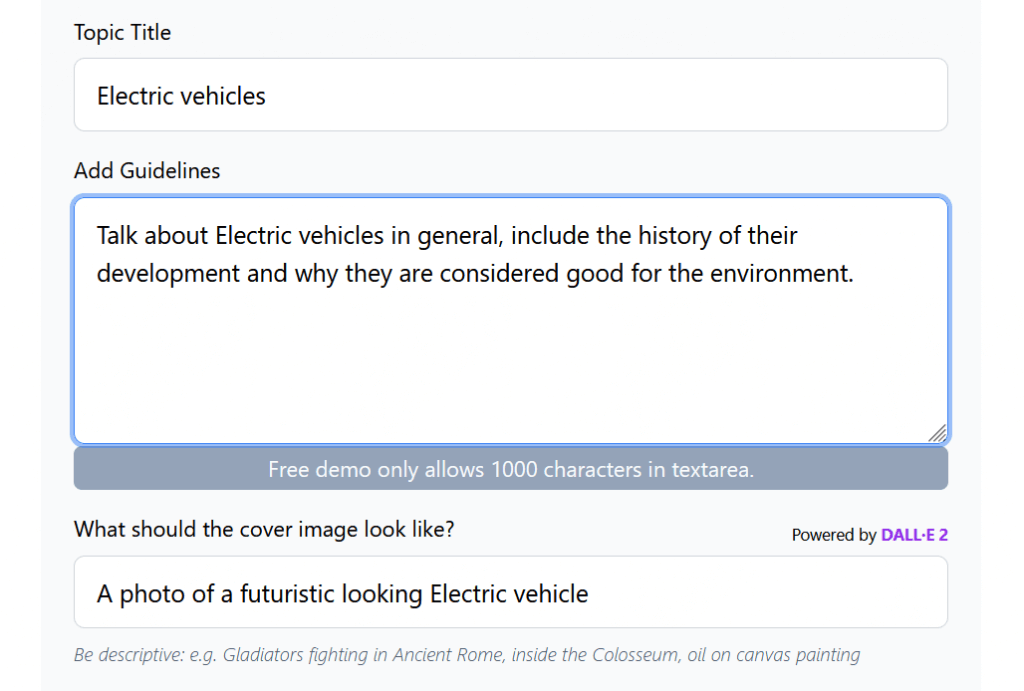
And that’s it! As this is a demo the premium features section is locked, but if I was using the Pro version, I could change the theming, e.g., font, colours and style by simple text, change the language used based on a Target Audience as well as change the number of slides, bullets per slide and words per slide. But as I cannot change these, I just click the ‘Generate My Presentation’ button and wait for the email.
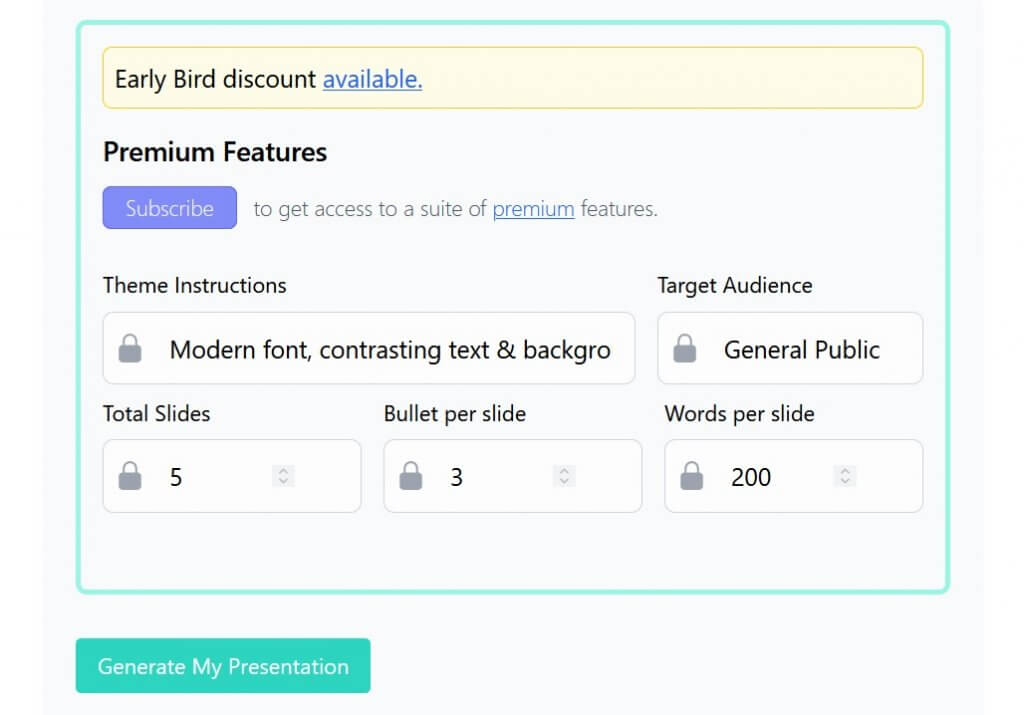
Seeing as, potentially I could have clicked this button after entering nothing but a few words into the ‘Topic Title’ field, you can see just how easy it is using these types of AI tools, and their potential to save you time.
After about 1 minute I received an email with a link to a google slide containing my presentation. I mentioned before, this is in Google Slides so I can edit it or just download a copy as is.
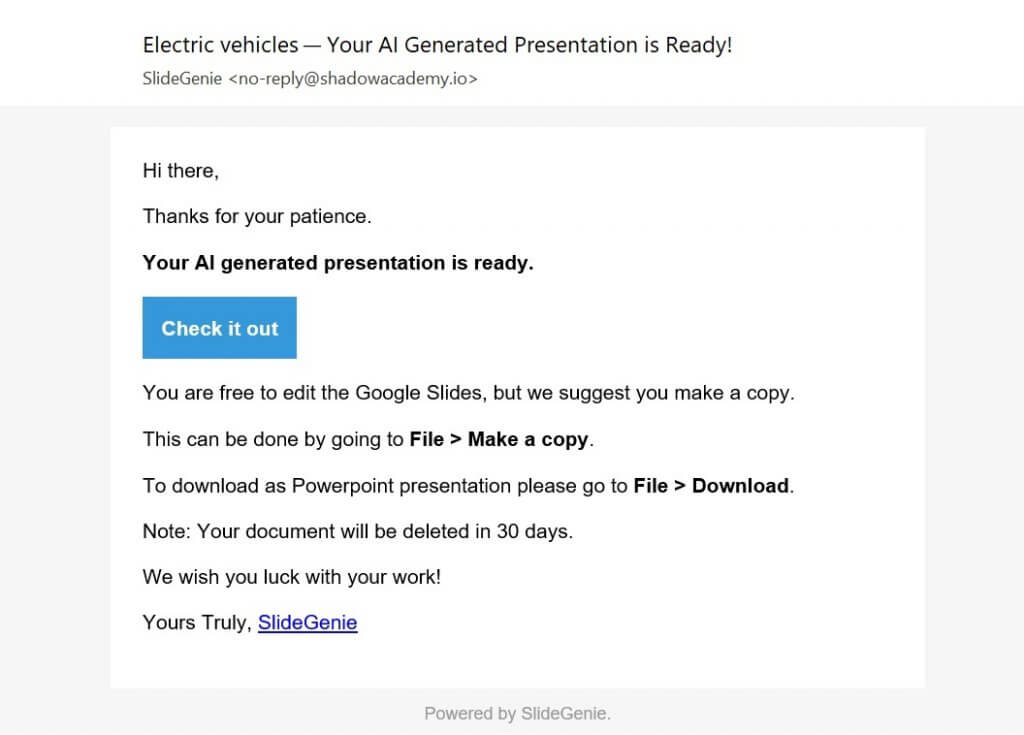
So, what did the presentation look like? Below are some pictures of how it looked when I received it so you can see for yourself.